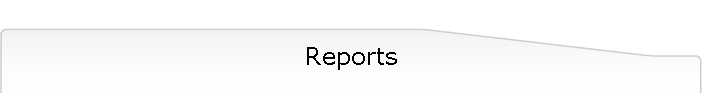|
Home | Cash Desk | Table Games | Reception | Player Tracking | Slots | Surveillance | Doc Management | Technical Specs
Questions or problems regarding this web site
should be directed to [CompanyEmail].
Copyright © 2002 [CompanyName]. All rights reserved.
Last modified: 04/05/05.
|