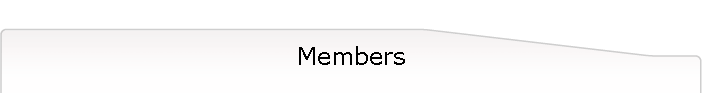
|
|
|
|
Suspended
Members
When a member is barred or suspended, the message above is shown, and reception employee follows the Casino procedure for this case.
The same message appears in the monitor of the Surveillance department.
Registration – New Member
Before entering the new member details, basic data are entered to the screen below.
A first check for duplicate records is made. If no duplicate record is found, the new member details are entered
If there is a duplicate record, the screen below shows up, with the name, address and birthday of the members with the matching data.
The reception
employee can either let the member in, or replace his card (lost card), or issue
a new card.
Search criteria are :
· Card number · Name · Id number, date of birth · Sex, nationality, residance
·
Additional criteria are :
· New members (for current gaming date) · V.I.P.’s · Members with Player Tracking information · Suspended · Barred
Member Search (Results)
Search results are shown to a simple list or to a list with photos.
Clicking on a photo causes the membership detail card to appear.
Member Search (Customer Cards)
The membeship details screen includes visit history and total Player Tracking information:
Clicking on the button “Player Details” we can see member transactions in detail.
Member Entrance Photos
Member photos are ordered by entrance date and time. Under the photo the user can see if the member has a message or player tracking information (second photo on the third row)
Display Speed :
An algorithm for fast image processing has been developed. When the screen opens a proccess which lasts 2-3 sec runs, and after that, photos appear immidiately (10 millisec for every new page of 18 photos).
Features :
- Monitoring entrances of previous days. - Open the member card by double clicking on the photo - Filters
Members Photos – Filters
Available filters :
· Sex · Age (f.i. 23-30,30-40 etc) · Members who have birthday or nameday · Entrance hour (every two hours for morning, evening, night)
|
|
Questions or problems regarding this web site
should be directed to [CompanyEmail]. |