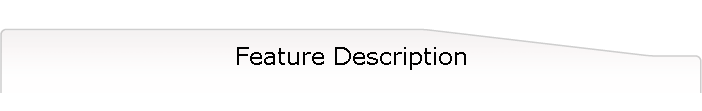
|
|
|
Main Menu, Functionality Grouping
The current Gaming Date and the current cash desk status (opened or closed) are displayed on the main screen . “Current cash desk” is the cash desk assigned to the terminal running the software. A list on the right side shows the gaming date and status of the rest of the cash desks. (Green for open, red for closed). The menu’s are in 2 concurrent languages. The system administrator defines the 2 languages of each work station (for example greek-english or spanish-english), the background colors etc. The functionality is grouped as follows: Daily Transactions : The usual transactions processed on this workstation Reports : Management Reports and printouts CD Setup (Parameters) : All the setup functions according to accounts, transactions, etc. This menu is used by cage managers and supervisors Administration : Users rights, and all setup functionality used y the M.I.S. department After login, the menu options are enabled/disabled according to the access level of the user.
Daily Transactions
The transactions are grouped to provide a user friendly interface. Some options are hidden if the related transactions are not allowed in the terminal. For example, opening and closing of Table Games are allowed only on some terminals (Fill Bank). The daily transactions include: - Opening – Closing of the cash desk (the CD assigned to this terminal) - Opening – Closing Table Games - Soft Count - Balance Entry and Handover (CD Cashier shift change) - Cheques Management - InterCD Transactions (Transfer Chips / Cash / cheques between CD’s) Standard Transactions for - Table Games (Fills, Credits) - Slots - Customers - Reception - Bar / Restaurant - Other Transactions (TIPS, FOUND MONEY, PROMOTIONS, ERRORS, etc) All transactions are printed in slips,
as defined by the administration. Example Transaction Screen (Slots)
All the installed transaction according to the slot machines are displayed on the left side. The user clicks on the transaction he wishes to enter. Each transaction is displayed in green or red color, that means credit or debit. The selected transaction is highlighted (white with green or red fonts). When the user clicks on a transaction, the full description and a help message is shown in 2 languages at the bottom of the screen. The names of the transactions and the help messages can be defined by the cage manager and can be changed at any time (see “Cash Desk Setup”). If the transaction is defined as “multi line” (f.e. chips), a grid is displayed on the right side. The user enters the quantity of each denomination and the value is calculated by the program, in relation to the denomination value. If the transaction is defined as “single line” (f.e. slots jackpot), only one edit box is displayed to enter the transaction amount. All transactions have an optional comment .
Example Customer Transaction
The transaction are stored by customer. Customer accounts are handled as special Secondary Accounts. The user selects the customer in a pop-up form. For each customer, the daily and total limit are displayed. The transaction amount cannot exceed the limit. The only way to make an out of limits transaction is to get authorization from the Casino Manager or the Table Games Manager. The reports for the customer accounts are described in chapter “REPORTS”.
Employee TransactionsThe employees are handled as special Secondary Accounts too, and the employee account is stored in all CD OVER/CD UNDER, Error transactions. Example Table Games Transaction
In the example we make a TABLE FILL . The cashier selects the table type (ROULETTE), and table (AR09). The procedure guarantees maximum data security and to prevent data entry errors: - Only the tables that are open are displayed (in the example, only roulette 3 and 9 are open) - The total Fill / Credit amount cannot differ of the initial open
|
|
Questions or problems regarding this web site
should be directed to [CompanyEmail]. |